
 |
Use the Zoom buttons to zoom in or out of the family tree, so that you can see the whole tree to get an overview or focus on one part in greater detail. |
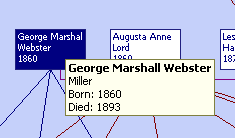 |
If you click on a person in the tree (with the left button), a pop-up window will display more details of the person. |